Wizard's Grimoire: Difference between revisions
Jump to navigation
Jump to search
No edit summary |
No edit summary |
||
| Line 27: | Line 27: | ||
[[File:wizardsgrimoire03.jpg|link=]] | [[File:wizardsgrimoire03.jpg|link=]] | ||
==Spell Upgrades== | |||
* The core of the Wizardry system is spending Wizardry Points to upgrade spells | |||
* There are 16 different spells featured in the Wizardry system which can be upgraded by spending Wizardry Points | |||
* Each time a player upgrades a spell, they increase it's Spell Tier, and players can upgrade each spell up to three times (to a max of Tier 3) | |||
* Players can click the Info button next to each spell to see what bonuses upgrading that spell will give the player, with the the bonus amounts provided by each Spell Tier listed in parenthesis and separated by commas | |||
* Players can click the "Spent Points to Raise Tier" button to upgrade the Spell Tier of a spell by spending the points amount listed | |||
* Once a spell has been upgraded, it's Spell Tier is depicted as a number of Wizard Hats displayed next to the spell, and the total amount of points spent on that spell are also displayed below | |||
* The total amount of Points Spent on all spells combined is displayed on the bottom left area of the menu | |||
[[File:wizardsgrimoire04.jpg|link=]] | |||
==Upgrade Point Costs== | |||
Each spell has a different range of Point Costs required to upgrade to different Spell Tiers, with spells following into one of three categories as follows: | |||
===Low Impact Spells=== | |||
* Tier 1: 1 Points | |||
* Tier 2: 2 Points (3 Total Spent) | |||
* Tier 3: 3 Points (6 Total Spent) | |||
===Medium Impact Spells=== | |||
* Tier 1: 2 Points | |||
* Tier 2: 3 Points (5 Total Spent) | |||
* Tier 3: 4 Points (9 Total Spent) | |||
===High Impact Spells=== | |||
* Tier 1: 3 Points | |||
* Tier 2: 4 Points (7 Total Spent) | |||
* Tier 3: 5 Points (12 Total Spent) | |||
[[File:wizardsgrimoire05.jpg|link=]] | |||
==Resetting Spent Points== | |||
* When players spend points upgrading Spell Tiers, they are not permanently locked into those choices: players are allowed to Reset their points distributions once every 5 minutes | |||
* Players can click (twice) the Reset Spent Points button to refund all of their points spent and can then reallocate them as they see fit | |||
* If a player had a Buff or Bonus in place as the result of a Spell Tier upgrade, clicking the Rest Spent Points button will cancel that bonus | |||
Revision as of 08:37, 7 March 2021
Summary
- Players can craft Wizard's Grimoires using the Inscription skill under the "Books and Tomes" category
- Wizard's Grimoires function similarly to Summoner's Tomes and Dexer Codexes in that they are Blessed items that are double-clicked to access a "Wizardry Profile" stored for the character
- A Wizardry Profile is permanently stored to a character, and cannot be lost: a player who loses their Wizard's Grimoire can simply acquire a new one and not lose any progress
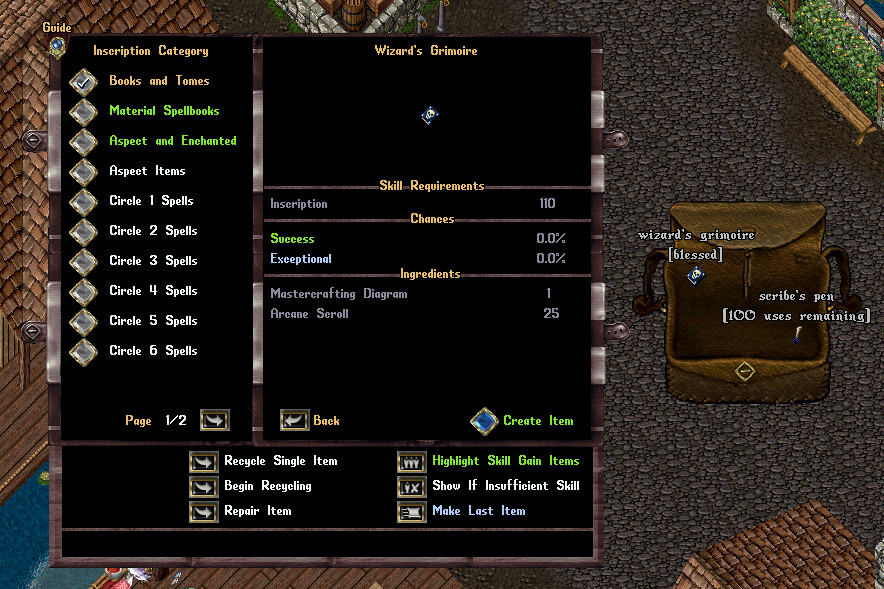
Wizardry Experience
- When characters with a Wizard's Grimoire kill creatures, they will earn Experience for their Wizardry Profile based on the amount of Spell damage they inflicted on the creature as follows:
- Wizardry Experience Earned: (Total Spell Damage Dealt to Creature / Creature Total Health) * Gold Value of Creature
- When characters earn enough Wizardry Experience, they unlock a Point to spend in their Wizardry Profile
- At the bottom center of the Wizard's Grimoire menu, players can see their current progress towards earning their next point, as well as how many points they've already earned and spent on the bottom left side of the menu
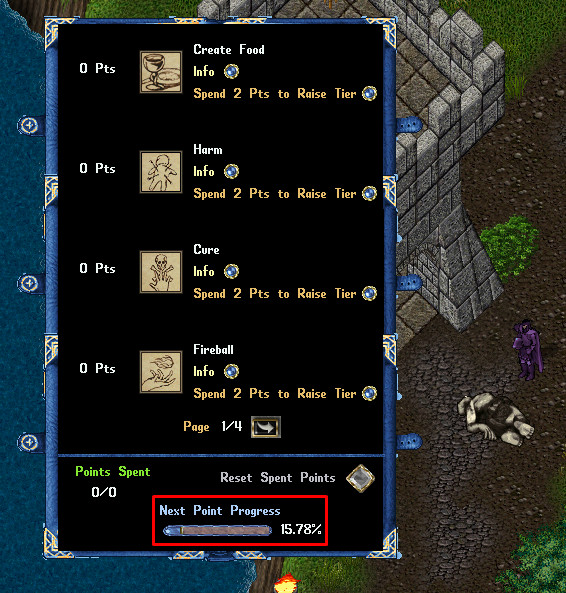
Wizardry Points
- A player's first Wizardry Point requires 1000 Experience to unlock, and each subsequent point requires an additional 1000 more Experience than the previous point
- Players are able to unlock up to a maximum of 50 Wizardry Points
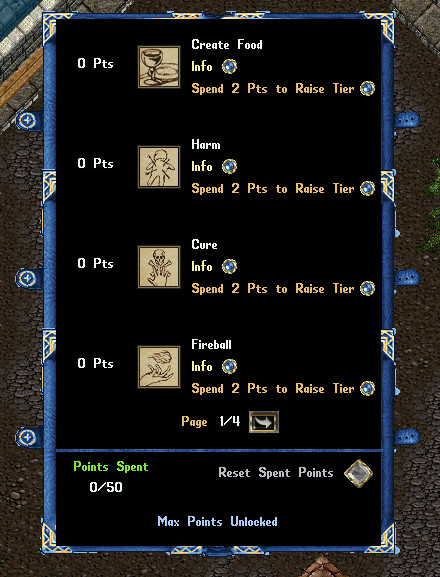
Spell Upgrades
- The core of the Wizardry system is spending Wizardry Points to upgrade spells
- There are 16 different spells featured in the Wizardry system which can be upgraded by spending Wizardry Points
- Each time a player upgrades a spell, they increase it's Spell Tier, and players can upgrade each spell up to three times (to a max of Tier 3)
- Players can click the Info button next to each spell to see what bonuses upgrading that spell will give the player, with the the bonus amounts provided by each Spell Tier listed in parenthesis and separated by commas
- Players can click the "Spent Points to Raise Tier" button to upgrade the Spell Tier of a spell by spending the points amount listed
- Once a spell has been upgraded, it's Spell Tier is depicted as a number of Wizard Hats displayed next to the spell, and the total amount of points spent on that spell are also displayed below
- The total amount of Points Spent on all spells combined is displayed on the bottom left area of the menu
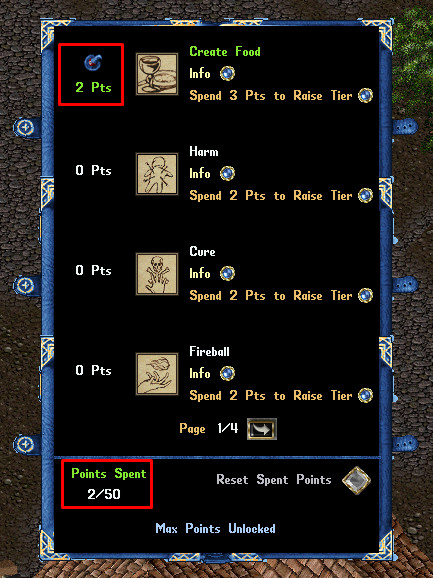
Upgrade Point Costs
Each spell has a different range of Point Costs required to upgrade to different Spell Tiers, with spells following into one of three categories as follows:
Low Impact Spells
- Tier 1: 1 Points
- Tier 2: 2 Points (3 Total Spent)
- Tier 3: 3 Points (6 Total Spent)
Medium Impact Spells
- Tier 1: 2 Points
- Tier 2: 3 Points (5 Total Spent)
- Tier 3: 4 Points (9 Total Spent)
High Impact Spells
- Tier 1: 3 Points
- Tier 2: 4 Points (7 Total Spent)
- Tier 3: 5 Points (12 Total Spent)
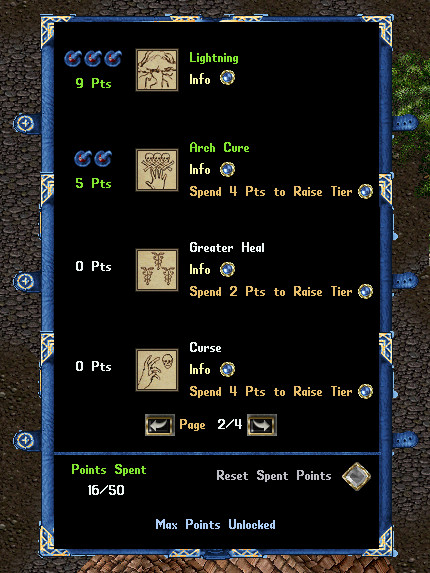
Resetting Spent Points
- When players spend points upgrading Spell Tiers, they are not permanently locked into those choices: players are allowed to Reset their points distributions once every 5 minutes
- Players can click (twice) the Reset Spent Points button to refund all of their points spent and can then reallocate them as they see fit
- If a player had a Buff or Bonus in place as the result of a Spell Tier upgrade, clicking the Rest Spent Points button will cancel that bonus