Commands
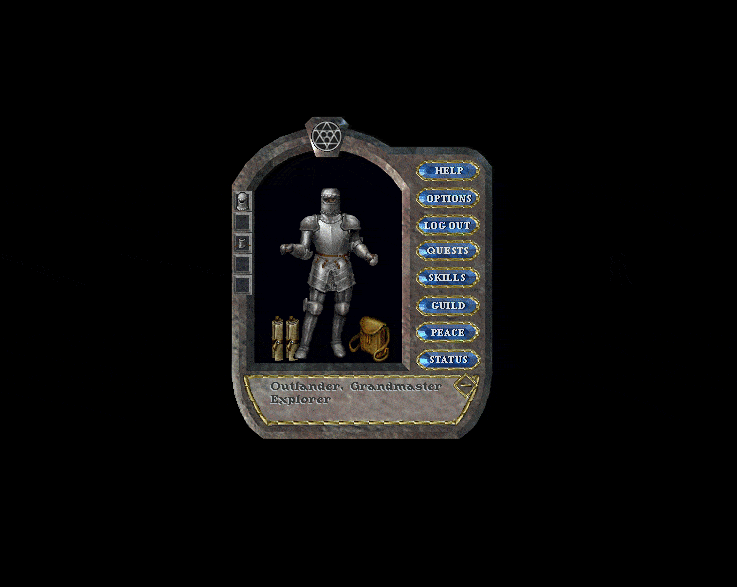
Menus
- [Help - Opens the Outlands Help page
- [Website - Launches the Outlands Website
- [Wiki - Launches the Outlands Wiki
- [Forums - Launches the Outlands Forums
- [Discord - Launches the Outlands Discord Channel
- [HelpRequest - Opens the Help Request page
- [Achievements - Opens the Achievements page
- [Societies - Opens the Societies page
- [AspectMastery - Opens the Aspect Mastery page
- [SkillMastery - Opens the Skill Mastery page
- [Customizations - Opens the Customizations page
- [Titles - Opens the Titles page
- [Factions - Opens the Faction Struggle page
- [Criminality - Opens the Criminality page
- [Hunger - Opens the Hunger and Food Satisfaction page
- [PlayerStats - Opens the Player Stats page
- [DamageTracker - Activates the Damage Tracker tool
- [Atlas - Grants the player an Atlas (double-click to use)
- [ServerRankings - Opens the Server Rankings page
- [Commands - Opens the Commands page
- [Donate - Launches the Outlands Donation page
- [Guild - Launches the Guild page
Mechanics
- [AutoUseSpellScrolls - Toggles whether to automatically use any spell scrolls found in backpack when casting a spell
- [AutoStealth - Toggles whether the player will automatically activate Stealth when attempting to move while hidden
- [UnequipOnCast - Toggles whether the player will automatically unequip items when casting or actively Meditating. If the player has sufficient Parrying and Magery to cast with shields, it will not unequip them
- [Pouch - Will search for a random trapped pouch in the player's backpack and trigger it
- [Stun - Will toggle whether the player attempts to make Stun attacks
- [Disarm - Will toggle whether the player attempts to make Disarm attacks
- [DisarmUntoggleMode - Will change handling on when Disarm is automatically untoggled
- [Hamstring - Will toggle whether the player will attempt to make Hamstring attacks
- [HamstringUntoggleMode - Will change handling on when Hamstring is automatically untoggled
Text Displays
- [ShowMeleeDamage - Displays melee and ranged damage inflicted by the player as text in game
- [ShowSpellDamage - Displays spell damage inflicted by the player as text in game
- [ShowPoisonDamage - Displays poison damage inflicted by the player as text in game
- [ShowSpecialDamage - Displays special damage inflicted by the player as text in game
- [ShowProvocationDamage - Displays damage values inflicted by the player's barded targets as text in game
- [ShowFollowerDamage - Displays damage values inflicted by the player's controlled followers as text in game
- [ShowDamageTaken - Displays damage taken by the player as text in game
- [ShowFollowerDamageTaken - Displays damage taken by the player's controlled followers as text in game
- [ShowHealing - Displaying healing amounts given by or received by the player as text in game
- [ShowTamedExperience - Displays experience earned by the player's tamed creatures as text in game
- [ShowAspectExperience - Displays Aspect experience earned by the player as text in game
- [ShowStealthSteps - Displays the number of stealth steps the player has remaining as text in game
- [ShowBardingDurations - Displays barding effect durations for creatures
Ships
- [Stop - Stops all ship movement
- [Forward - Begins continuous forward ship movement
- [ForwardLeft - Begins continuous forward left ship movement
- [ForwardRight - Begins continuous forward right ship movement
- [Left - Begins continuous left strafing movement
- [Right - Begins continuous right strafing movement
- [Backward - Begins continuous backward movement
- [BackwardLeft - Begins continuous backward left movement
- [Backward - Begins continuous backward movement
- [TurnLeft - Turns the ship left 90 degrees
- [TurnRight - Turns the ship right 90 degrees
- [ForwardOne - Moves the ship forward one space
- [ForwardLeftOne - Moves the ship forward left one space
- [ForwardRightOne - Moves the ship forward right one space
- [LeftOne - Moves the ship left one space
- [RightOne - Moves the ship right one space
- [BackwardOne - Moves the ship backward one space
- [BackwardLeftOne - Moves the ship backward left one space
- [BackwardRightOne - Moves the ship backward right one space
- [ShipMenu - Opens the ship menu for the ship you are currently boarded
- [ShipHotbars - Opens the ship hotbars for the ship you are currently boarded
- [Embark - Embark onto the nearest friendly ship
- [Disembark - Disembark from your current ship
- [EmbarkFollowers - Embarks all of your nearby followers onto the nearest friendly ship
- [DisembarkFollowers - Disembarks your followers from your current ship
- [TargetingMode - Opens the ship targeting mode menu for your current ship
- [Reload - Reloads the cannons on your current ship
- [Dock - Prompts the player to dock the ship at a location or dockmaster
- [ThrowSelfOverboard - Will immediately kill yourself and reappear as a ghost in the last town you visited by moongate
- [ClearTheDeck - Removes all moveable items on the ship deck and places them in the ship trash barrel
- [ManageCrew - Readies the crew or sends them below deck
- [BoardingParty - Opens the ship boarding party window or recalls any current active boarding parties
- [Repair - Opens the ship repair window
- [AddFriend - Allows the player to add friends to the ship
- [AddCoOwner - Allows the player to add co-owners to the ship
- [FireCannons - Fires the ship's cannons at directed target
- [LesserAbility - Activates the ability installed in the ship's first lesser ability slot
- [SecondLesserAbility - Activates the ability installed in the ship's second lesser ability slot
- [RegularAbility - Activates the ability installed in the ship's first regular ability slot
- [SecondRegularAbility - Activates the ability installed in the ship's second regular ability slot
- [GreaterAbility - Activates the ability installed in the ship's first greater ability slot
- [SecondGreaterAbility - Activates the ability installed in the ship's second greater ability slot
- [AutoJoinBoardingParties - Toggles whether you will automatically join any friendly boarding parties launched from your ship