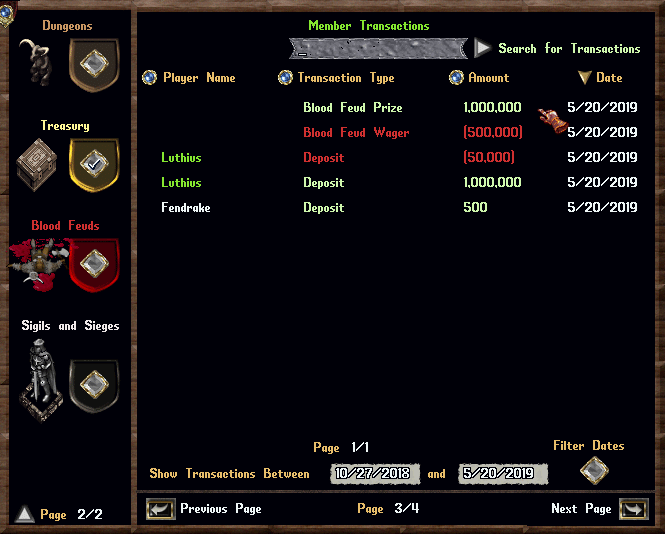Blood Feuds
Summary
- Guilds can create Blood Feuds with enemy guilds which last until either one guild reaches a "Kills Goal" or the pre-set duration of the Blood Feud has occurred
- Blood Feuds may only occur between two guilds that are currently at war with each other
- Blood Feuds can be assigned a Prize Amount, which is a gold amount each guild wages from their Guild Treasury, and the winning guild receives
Creating Blood Feuds
- A Blood Feuds tab has been added to the Guild Menu on the second Tabs page
- Players can click the small arrows at the bottom of the page to navigate through different Blood Feud Pages (Active Feuds, Pending Feuds, Create Feuds, Past Feuds)
- If the guild is currently at war with any guilds (and not already in a Blood Feud with them) they will appear in a list on the Create Feuds page
- If the guild has no warring guilds currently, the page will be blank except for a message indicating they have no valid warring guilds to choose from
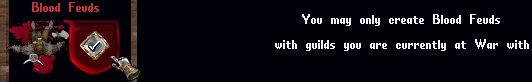
- Each guild your guild is currently at war with (but not currently in a Blood Feud with) shows in the Create Feuds page
- Players must be an Officer or Guildmaster of a guild in order to be able to create a new Blood Feud
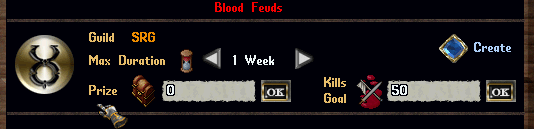
- Players can change the Gold Prize amount awarded to the winner of the Blood Feud by typing an amount in the Prize text field and clicking OK
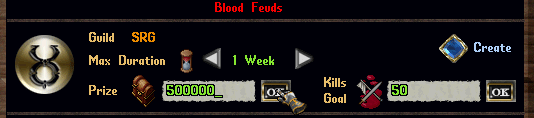
- Players can change the Total Number of Kills Needed to complete the Blood Feud typing an amount in the Kills Goal text field and clicking OK
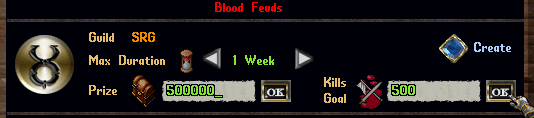
- Players can change the maximum duration length (in number of Weeks) of the Blood Feud by clicking the Left/Right Arrows next to Max Duration
- A Blood Feud will automatically end if this amount of time passes even neither guild has reached the Kills Goal
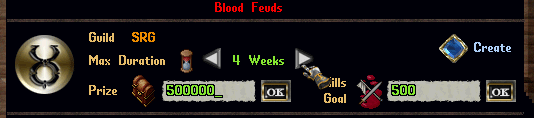
- Clicking the Create button will create the Blood Feud request to the opposing guild
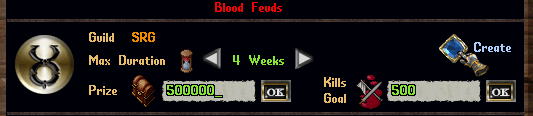
- Once the Blood Feud request has been made, the opposing guild will have to Accept it
- Blood Feuds that have been requested, but not yet accepted, will show up in the Pending Feuds page
- A guild who issues a Blood Feud can cancel it prior to it being accepted by clicking the Rescind button
![]()
- If a guild has received a request for a Blood Feud from another guild, they will find it in the Pending Feuds page and they must click Accept to begin it
- In order for the Blood Feud to begin, both guilds must fully meet their own guild requirements in regards to being able to pay the Prize Amount or being able to add a new Blood Feud to their list
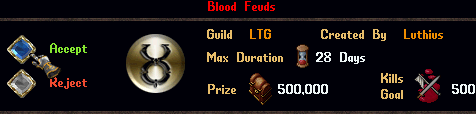
Active Blood Feuds
- If a guild accepts a Blood Feud request, and both guilds meet their own internal requirements for Blood Feuds, it becomes Active and now appears on their Active Feuds page
- Upon acceptance of a Blood Feud, each guild will have the gold prize amount of the feud (if any) removed from their guild treasury
- Members of both guilds will then receive a notification that a Blood Feud has begun between them
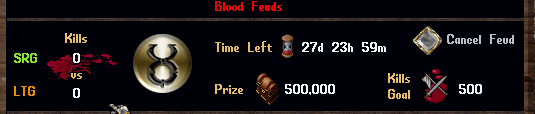
- If a guild wishes to Cancel an active Feud, they can toggle the Cancel Feud button
- While the Cancel Feud button is toggled, if the opposing guild also toggles Cancel Feud, the Blood Feud will be canceled and both guilds will be refunded any Prize gold wagered back to their Treasury
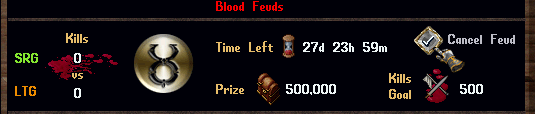
- Each time a player kills another member of a guild involved in a blood feud, both guilds will receive a text notification
- Notifications indicate which player killed whom, what the current Kills score of the feud is, the target number of kills required for the feud, as well as how much time is remaining in the feud
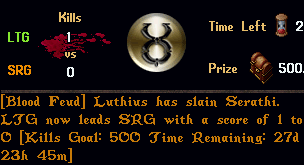
Blood Feud Resolution
- When one guild reaches the Kills Goal, the Blood Feud will end and that guild will be victorious
- If a Prize amount was specified for the Blood Feud, both guild's gold wager will be placed into the winning guild's Treasury
- If time expires and neither guild has reached the Kills Goal, the winning guild is whichever guild has the largest number of kills
- If time expires and both guilds are at the same number of Kills, it will be a draw and both guilds will receive their gold wager back into their Treasury
- If a guild disbands, they will automatically forfeit any Blood Feuds they are currently taking part in
- Players can look at past Blood Feuds they have taken part in under the Past Feuds page
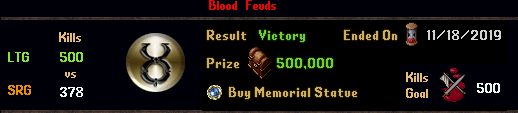
- If a guild has won a past Blood Feud, they can click the Buy Memorial Statue button on the record entry to purchase decorative Blood Feud Memorial Statues commemorating the victory
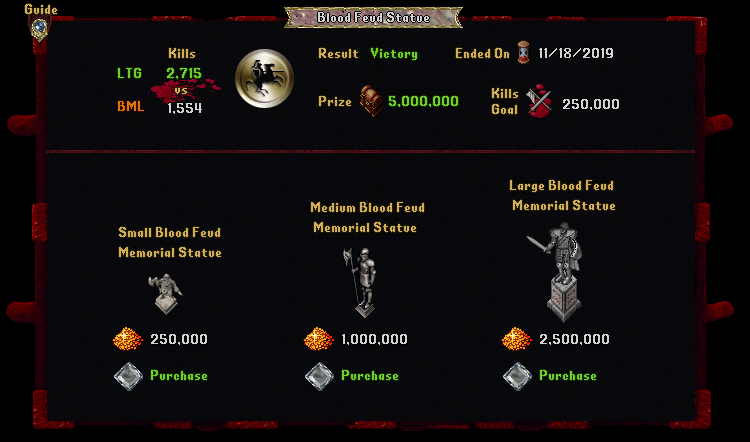
- Players can double-click any Blood Feud Memorial Statue to see more details of the feud
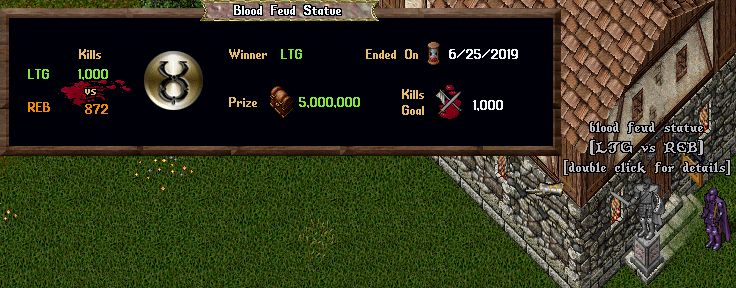
- Any Prize amounts awarded, Wager amounts, or Refunds received from a Blood Feud will appear in the Transactions page of the Guild Treasury Tab