Plant Growing
Jump to navigation
Jump to search
Summary
- Players can find Plant Seeds as loot on monster corpses, in Dungeon and Treasure Chests, Harvesting, in Ship Holds, and a variety of other sources.
Plant Seeds come in many different varieties (click below to see the plants for each category):
| Seed Types | ||||
|---|---|---|---|---|
Extremely Common |
Very Common |
Common | ||
Uncommon |
Rare |
Very Rare | ||
Extremely Rare |
Dungeon |
Event | ||
- Players may purchase Extremely Common, Very Common, and Common Plant Seeds from the Prevalia Market
- Players may also purchase Uncommon, Rare, and Very Rare Plant Seeds with Achievement Reward points and some other reward systems
- Dungeon Seeds can be found in each of the major Dungeons, as well as in the Ocean and Wilderness
Garden Shelf
- The Garden Shelf is an immensely useful item for any serious Gardener
- It can store Seeds, Water Containers, Plant Bowls, and more
- It can be purchased with Gold or Prevalian Coins from the Prevalia Market under the Plants category
Plant Bowls
- In order to grow Plant Seeds, players must add them to a Plant Bowl, which must be locked down on the ground inside of a house
- Plants will not grow if their Plant Bowl is nested inside of a container
- Players can buy Clay Plant Bowls from Farmer NPCs
- Players can craft Steel Plant Bowls with the Blacksmithing skill
- Players can craft Wooden Planters with the Carpentry skill
- Growth bonuses:
| Size | Clay |
Steel | Wooden |
|---|---|---|---|
| Tiny | 5% | 30% | |
| Small | 10% | 35% | 75% |
| Average | 15% | 40% | |
| Large | 20% | 45% | 100% |
| Huge | 25% | 50% |
- Crafting different steel colored pots may change the appearance but does not impact the growth rate
- Players manage plants by double-clicking a Plant Bowl and interacting with the Plant Menu
- Players may add a Plant Seed to a Plant Bowl by clicking the "Add Seed" button and targeting a Plant Seed in their backpack
- Upon placing a Plant Seed in the Plant Bowl, a randomized Plant matching the rarity level of the Plant Seed will begin to grow in the Plant Bowl (the specific type of plant is unknown to the player, however)
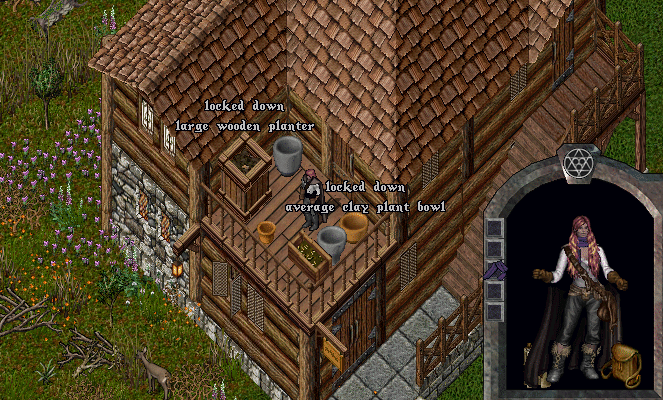
Plant Growth and Ideal Values
- Plant Growth is measured in Total Growth points, and a plant can be Harvested (removed from the Plant Bowl) when Total Growth reaches 100% of the required amount needed for the plant
- Total Growth points required for harvesting a plant is based on its Rarity (higher rarity plants take longer to grow)
- Total Growth for plants increases on an hourly basis, provided the plant is in a Plant Bowl that is locked down, placed on the ground, and not nested in a container
- Plants have three values that dictate how much Total Growth is increased per day: Heat, Water, and Soil
- Heat, Water, and Soil values for a Plant can range from 0 to 250
- Players are responsible for providing resources and the environment that provide Heat, Water, and Soil for plants
- Each Plant type has a predetermined "Ideal" value for Heat, Water, and Soil
- Heat, Water, and Soil each individually provide up to 100 Total Growth Points per day, based on how close the player gets the respective property near the "Ideal" value demanded by the plant
- For instance, if a plant's ideal Water value is 150, and the player has only provided 100 Water, the plant will only receive 50 points of Total Growth per day from Water
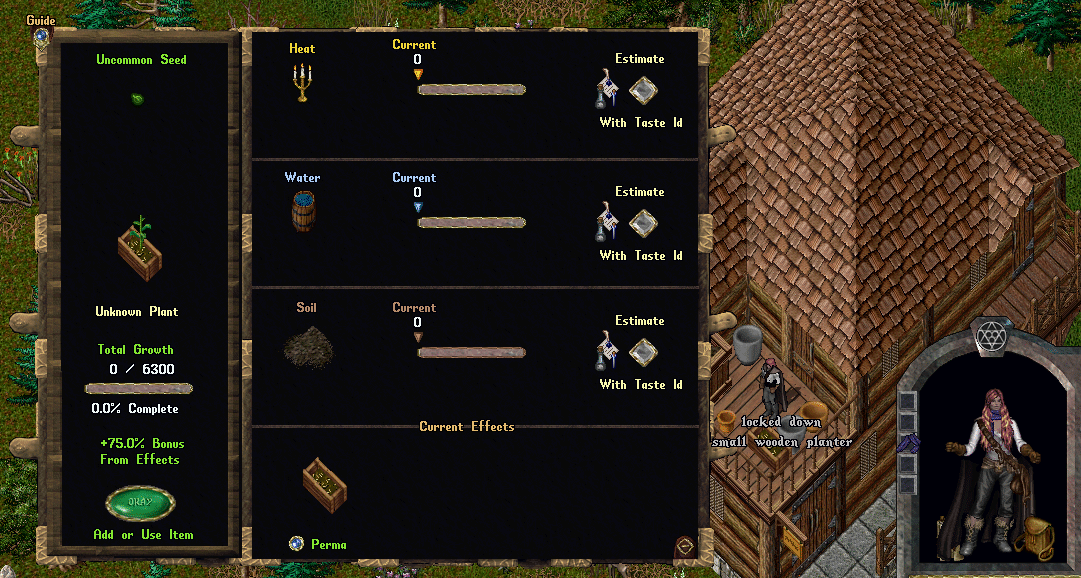
Determining Ideal Plant Values
- Players initially will not know what the Ideal values for Heat, Water, and Soil are for a plant
- They may, however, use the Taste Identification skill and a Planter's Spade to attempt to determine the Ideal values for each property
- To do this, the player must have a Planter's Spade in their backpack (which is craftable with Tinkering) and click the "Estimate With Taste ID" button next to each respective property to attempt to discern it's Ideal value
- Having a higher skill in Taste ID as well as a higher quality Planter's Spade (both quality level and/or material type) will provide a better estimate for Ideal values, however the rarity of a plant will increase the difficulty of the estimate as well
- Each estimate with Taste ID also consumes 1 Use on a Planter's Spade and players can make multiple estimates for each property
- Estimates for each property are stored a per-player basis, meaning each player viewing the Plant Bowl will have their own estimates of the Ideal values needed for the plant
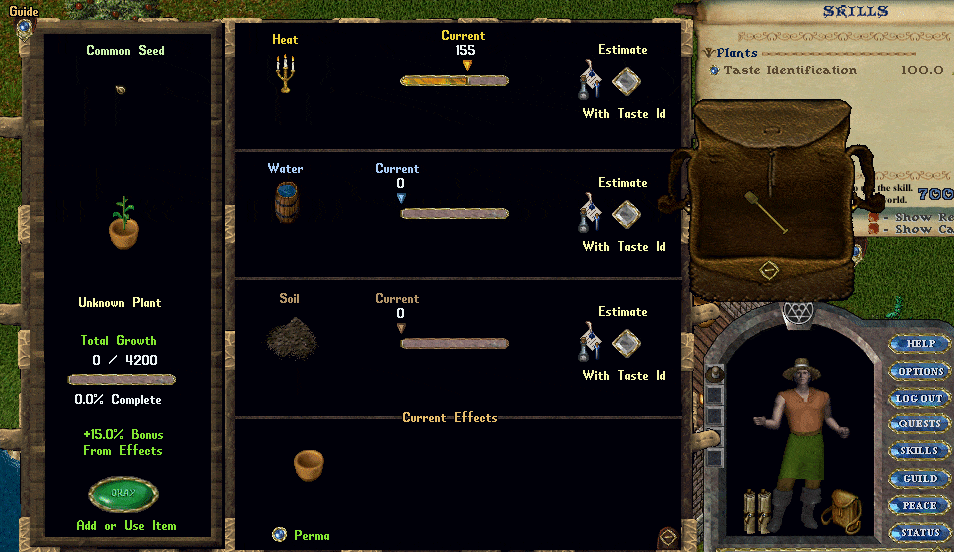
Providing Heat to a Plant
- Players provide Heat to a plant by placing Heat and Light sources on the ground near a Plant Bowl
- Light and heat sources include Torches, Lanterns, Heating Stands, Braziers, and any sort of object that generates light, including things such as Forges
- Each Heat/Light source provides its own unique amount of heat, which is adjusted for the plant based on it's distance away from the item (i.e. a candle at 4 tiles away from a Plant Bowl provides very little heat compared a Brazier at 1 tile away from a plant which provides a very large amount of heat)
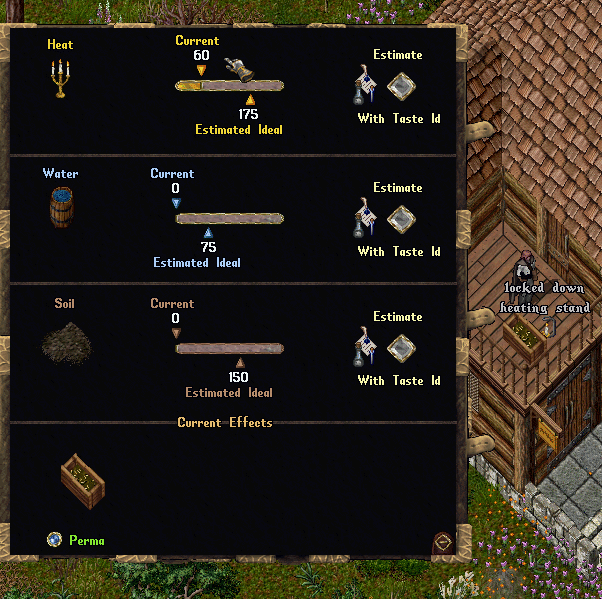
Providing Water to a Plant
- Players provide Water to a plant by using a Watering Can (purchasable from a Farmer NPC)
- Players can add Water from a Watering Can by clicking the green "Add / Use Item" button, targeting a Watering Can in their backpack, then typing the amount of water to add to the plant
- Players can now use a Set to Ideal button that will try to populate the value to your current estimate required amount.
- Players can refill a Watering Can by double-clicking it while near a lake/ocean or near a Water Container such as a Water Bucket, Water Tub, or Water Barrel that is locked down in their house
- Water Buckets (holds a small amount of water) can be purchased from Farmer NPCs
- Water Tubs (holds a decent amount of water) can be crafted with Carpentry
- Water Barrels (holds a very large amount of water) can be crafted with Carpentry
- Players can refill a Water Bucket, Water Tub, or Water Barrel by double-clicking it in their backpack while near a lake/ocean
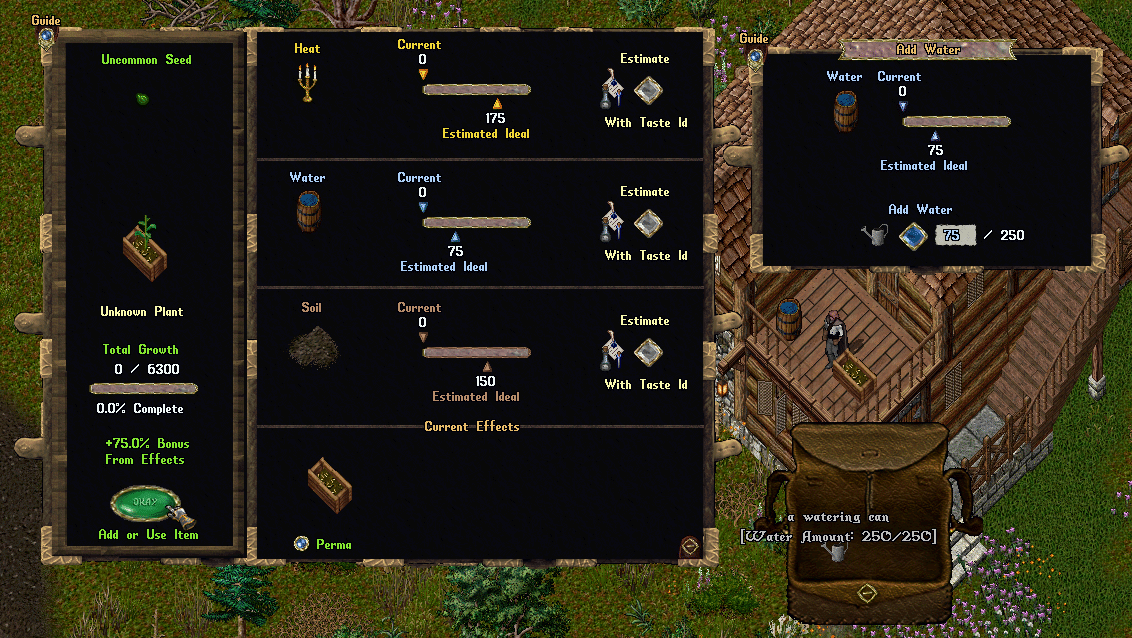
Providing Soil to a Plant
- Players acquire Plant Soil by using a Shovel and targeting the ground
- The chance for a player to harvest soil is improved based on the player's Mining skill as well as the quality and material of the Shovel being used
- Players can add Soil to a plant by clicking the green "Add / Use Item" button, targeting a stack of Plant Soil in their backpack, then typing the amount of soil to add to the plant
- Players can now use a Set to Ideal button that will try to populate the value to your current estimate required amount.
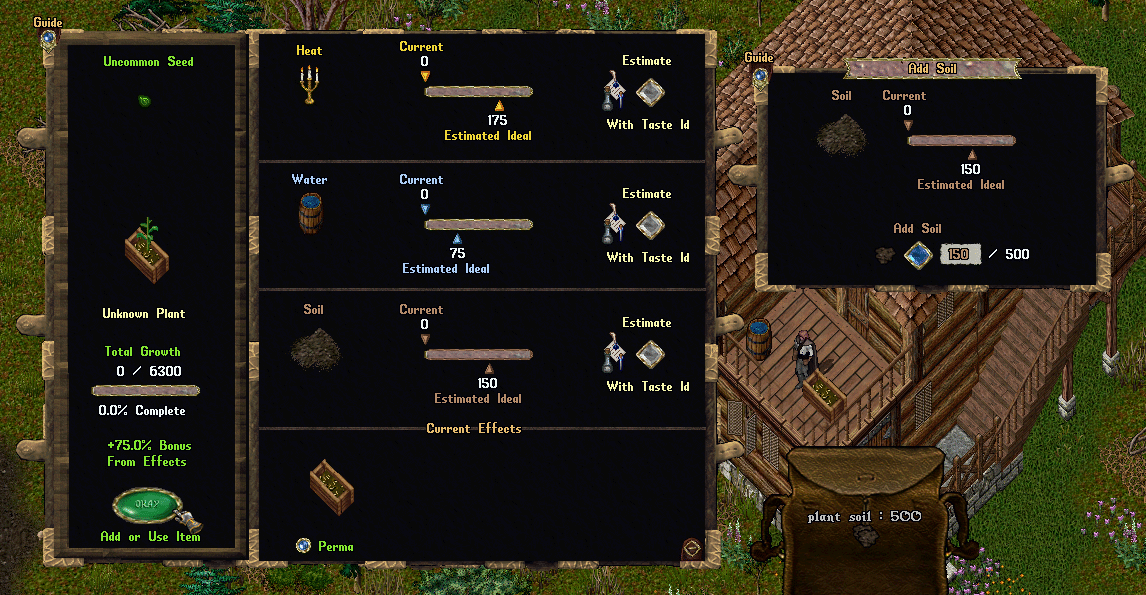
Removing Water, Soil
- If a player wishes to remove Water or Soil from a Plant Bowl, they may click the "Add / Use Item" button and target a Planter's Spade in their backpack, and the type in how much Water / Soil they wish to remove from the plant (the resulting Water / Soil is then discarded)
- Labor and Toil adds a scaling bonus, that lasts 24 hours, to plant growth based on the users Taste ID skill and the quality and color of the spade used
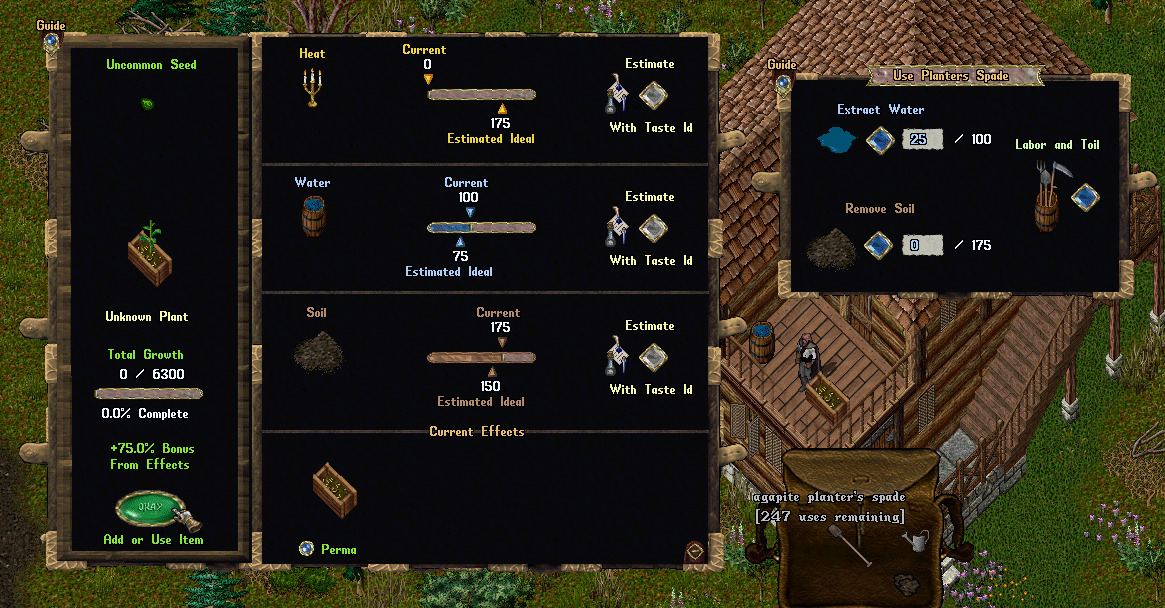
Plant Equipment
- Players can install Plant Equipment items to a Plant Bowl by clicking the "Add / Use Item" button and targeting an item in their backpack
- Plant Equipment typically has a limited duration (typically 30 Days) and players may only have one item from each Equipment Category installed in a Plant Bowl at once
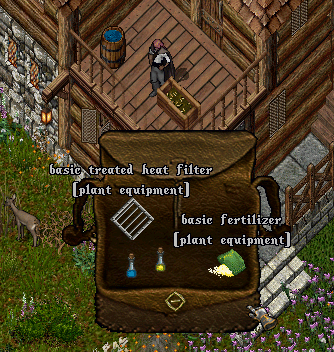
Equipment Categories are:
| Equipment | Description | Crafted by |
|---|---|---|
Treated Heat Filters |
Increases Heat-based growth | Blacksmithy |
Purified Water Solutions |
Increases Water-based growth | Cooking |
Fertilizer |
Increases Soil-based growth | Tinkering |
Growth Serums |
Increases Total growth | Alchemy |
- Players can buy Basic versions of most Plant Equipment from Farmer NPCs
- Players can buy Exceptional versions of most Plant Equipment from the Prevalia Market for Prevalia Coins
- Players can craft Superior versions of most Plant Equipment from a variety of crafting skills
- Some Plant Equipment, rather than being added to a Plant Bowl, must be locked down on the ground near Plant Bowls such as Scarecrows (crafted with Tailoring and can prevent certain Creature effects such as Crow Infestations from occurring)
Plant Effects
- In addition to Plant Equipment, players will also find randomized events that occur that affect their Plant Bowl, such as Heat Waves, Creature Infestations, Pestilences, or even Lucky Clovers
- Players can view all the current bonuses or penalties affecting their plant bowl in the Current Effects window at the bottom of the Plant Menu (and players can click the left / right arrows to scroll through multiple pages of effects)
- Players can click the small orb button below each Plant Effect in the Current Effects window to see a text description of what the effect does
- The time remaining on the effect is listed next to the orb button, and is displayed in Red text if it is a negative effect or in Green text if it is a positive effect on the plant
- Certain effects have [Creature Effect], [Pestilent Effect], or [Fungal Effect] listed in their description: these effects can potentially be removed with certain Treatment Items
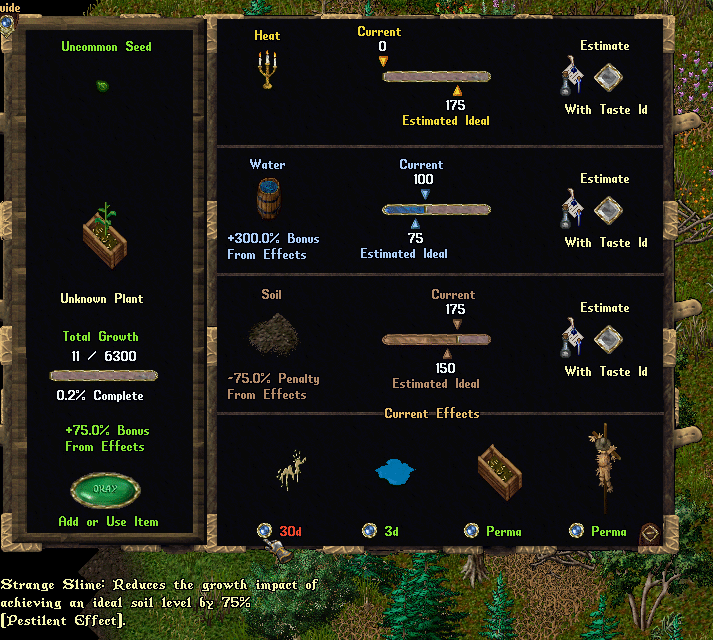
Treatment Items
- Players can craft several Treatment items that will remove certain effects from Plant Bowls
- Most Treatment items require "Plant Chemicals" as a crafting ingredient, which can drop as loot from nearly all systems (creature corpses, dungeon chests, treasure map chests, ship holds, etc)
- Treatment items have a limited number of uses before they are consumed
- Fungicide is an Alchemy-crafted item that will remove a randomized [Fungal] effect from a Plant Bowl when used
- Defoliant is a Cooking-crafted item that will remove a randomized [Pestilent] effect from a Plant Bowl when used
- Farmer's Almanac is an Inscription-crafted item that will remove a randomized [Creature] effect from a Plant Bowl when used
- Plant Restoratives are available from the Prevalia Market for Prevalia Coins and will remove all Fungal, Pestilent, and Creature effects from a Plant Bowl when used
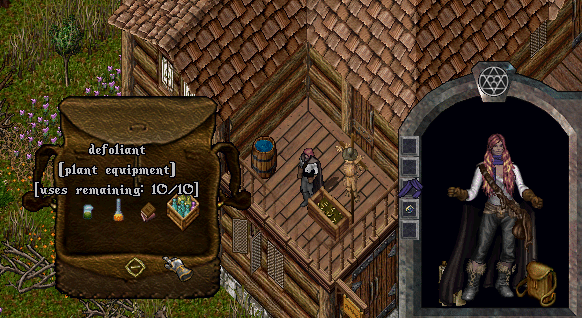
Harvesting Plants
- When a plant reaches 100% of the Total Growth required, the exact plant that the player was growing will be revealed in the Plant Menu
- Players can then remove the plant from the Plant Bowl by clicking the "Harvest Plant" button, which will place the fully-grown plant in the players backpack
- Upon harvesting a plant, the Water and Soil levels in a Plant Bowl are returned to 0, however any existing Plant Effects will still remain in the Plant Bowl until their effects have expired
- Players may then add a new seed to the Plant Bowl by clicking the "Add Seed" button and beginning the growth process again
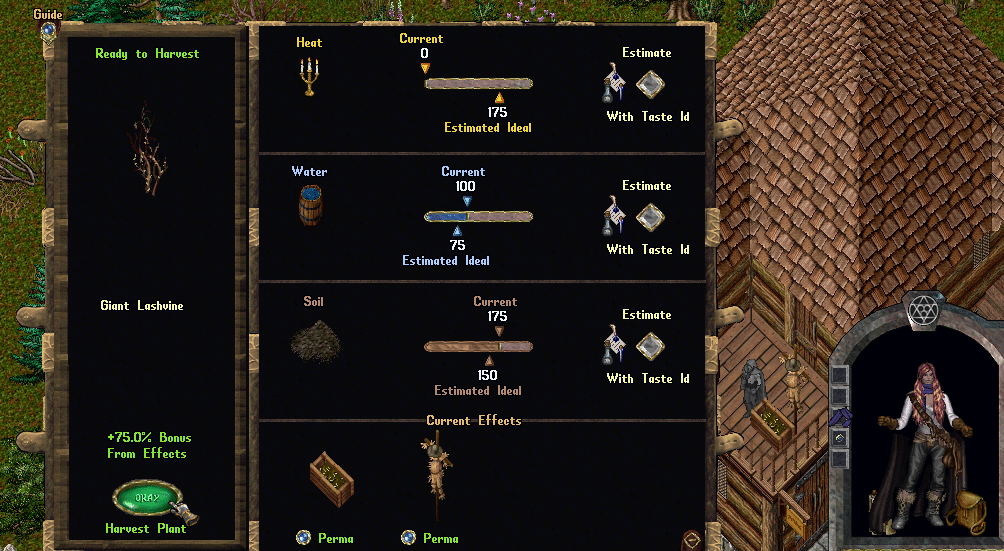
Identifying Unknown Plants
- Plant Guides are used to identify an "Unknown Plant" that is growing in a Plant Bowl
- To identify a plant, players must click the "Add or Use Item" button and then target a Plant Guide in their backpack
- In order to successfully identify the plant, the player must first Estimate the Ideal Heat, Ideal Water, and Ideal Soil of the plant within 25 of its correct values for each of those stats
- If the player has not yet met those estimation requirements, the identification attempt will fail and consume the Plant Guide
- If the player succeeds the identification attempt, the plant's name will be displayed in the Plant Bowl for all players to view for the remainder of its growth period, and the Plant Guide will be consumed
