Ship Hotbars: Difference between revisions
Jump to navigation
Jump to search
No edit summary |
mNo edit summary |
||
| Line 13: | Line 13: | ||
| style="padding: 10px" | [[File:shiphotbarsstats.png|link=]] | | style="padding: 10px" | [[File:shiphotbarsstats.png|link=]] | ||
| | | | ||
* Displays the Ship's Hull, Sails, and Guns | * Displays the Hit Points of the Ship's Hull, Sails, and Guns | ||
* Players can | * Players can double-click other ships to view their Stats Hotbar | ||
|} | |} | ||
Revision as of 02:14, 15 November 2021
Summary
- Players can activate a series of individual Hotbars that can be used to manage and monitor the ship and its Crewmembers easily
- Players can drag and move each individual Hotbar, as well as close any Hotbars they do not wish to have up
- Each Hotbar is refreshed and updated every 3 seconds
- Check Ship Commands for a list of available commands

Stats Hotbar
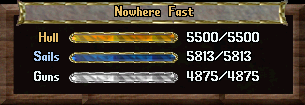
|
|
Actions and Abilities Hotbar

|
|

|
|
Crewmember Hotbar

|
|
Ship People Things
| Ship People Things | ||||
|---|---|---|---|---|
Ships Overview |
Ship Hotbars |
Fishing |
Ocean Bosses | |
 Ship Crewmembers |
Ship Upgrades |
 Ship Salvaging |
Castaways | |